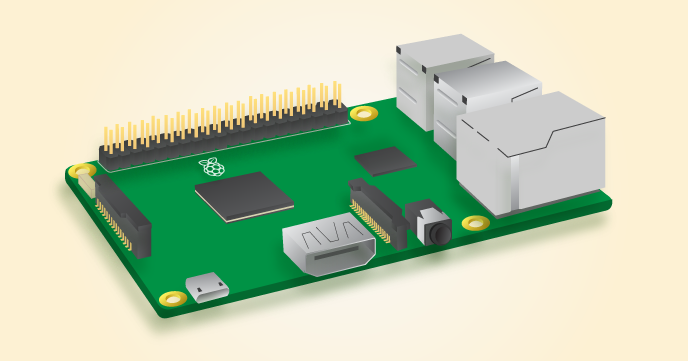
What is the Raspberry Pi?
Don’t get fooled by the size of this micro computer. It’s as small as a credit card and comes in at pnly €40 (Raspberry Pi 3) but it’s powerful enough to output full HD video and can handle a myriad of other tasks you wouldn’t have thought were possible. It comes without all the usual bells and whistles and packs only the bare minimum. But you can easily expand the system to your liking. Plug in an external keyboard, mouse and monitor (via USB and HDMI) and you’re good to go. It has its own Linux-based OS and once you have installed it on your Raspberry Pi you have a graphical user interface (GUI) just as you might recognise from Windows and macOS. Some people even use it as their primary computer as it comes with open source software like a text-editor, FMS and games.
You don’t necessarily need to add peripherals to the Raspberry Pi. You can access and control it via SSH from a remote device. From macOS you can use the Terminal and Windows users can use an app called Putty.
All in all it’s real fun to play around with this tiny device. Even if you wouldn’t call yourself a developer / programmer there are numerous sites and fora that explain how things are done. These websites can help you out if you are stuck.
For now I have installed Raspbian (Jessie) on the Raspberry Pi as its main OS. I have also installed Domoticz as well as WordPress, Amazon Voice Service (Alexa) and Owncloud.